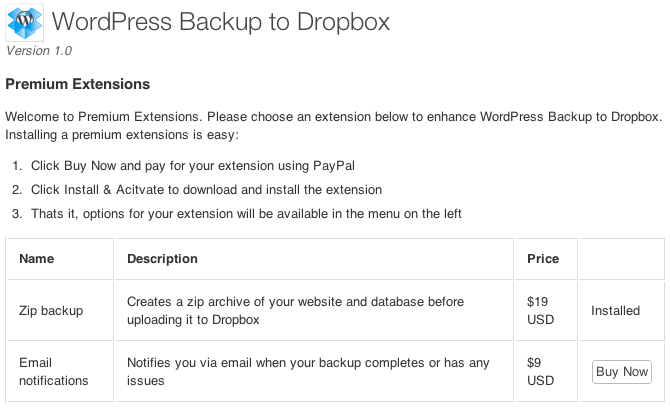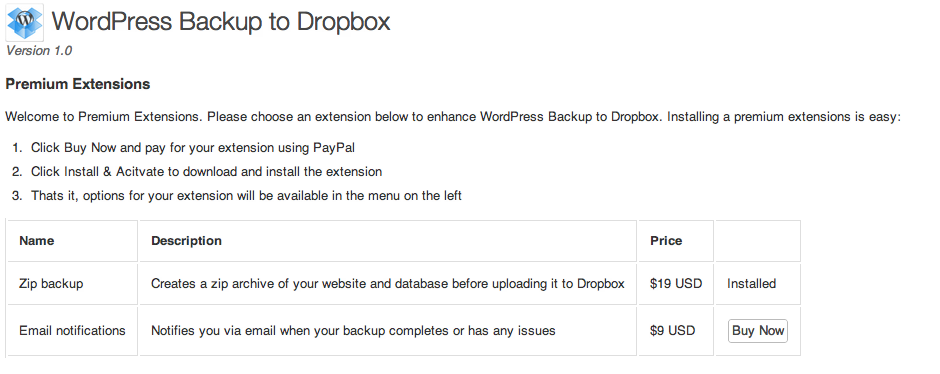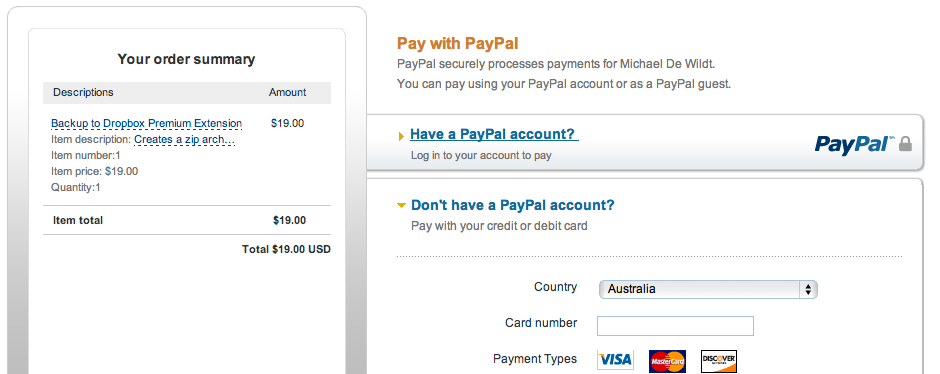Premium Extensions
Premium extensions are downloadable snippets of code that add extra functionality to WordPress Backup to Dropbox.
The extensions are features have been requested but may not appeal to all users. Instead of complicating the plugin by adding them to the core, premium extensions allows you to choose what extra functionality you want.
All extensions come with a 100% money back guarantee!
Zip Backup
When activated WordPress Backup to Dropbox will no longer upload each individual file to Dropbox, instead a date stamped zip archive will be created and uploaded to Dropbox. The contents of the zip will be same as the core version and will include all files, media and a SQL output of the database.
Settings
Settings for this extension will be within the ‘Zip settings’ menu and you can configure the amount of zip archives you wish to keep in Dropbox at any one time.
Minimum Requirements
- PHP Zip
- PHP memory limit of at least 150MB
Email Notifications
When activated an email notification is sent when your backup succeeds or encounters a problem.
Settings
Settings for this extension will be within the ‘Email settings’ menu and you can configure the email address you want the notifications to go to.
How to Install
- Go to the Premium Extensions menu under WPB2D
- Click ‘Buy Now’ to purchase your desired extension
- Follow the flow of the secure PayPal checkout
- Upon success you will return to the Premium Extensions page
- Click ‘Download and Install’ to install your brand new extension
- Each extension will have its own activation and settings menu.