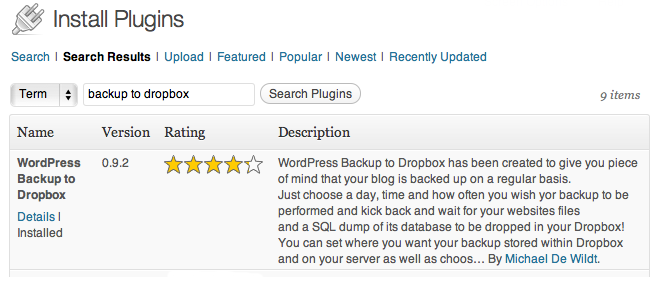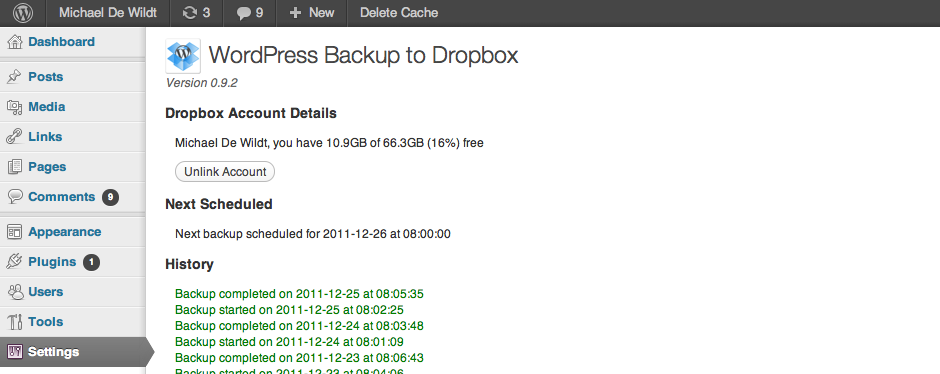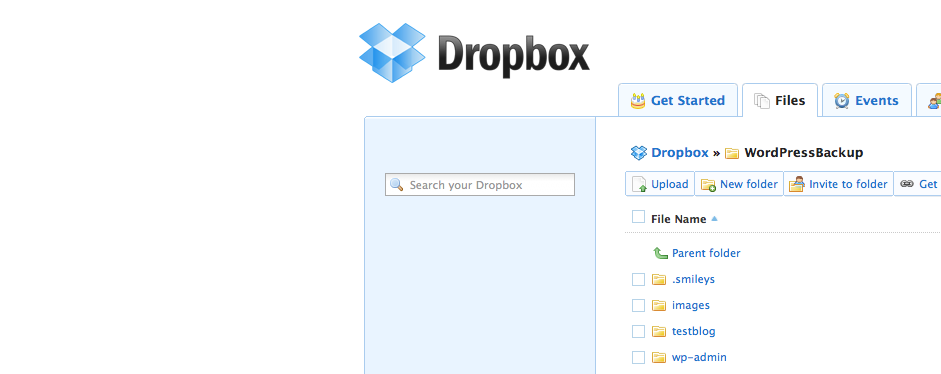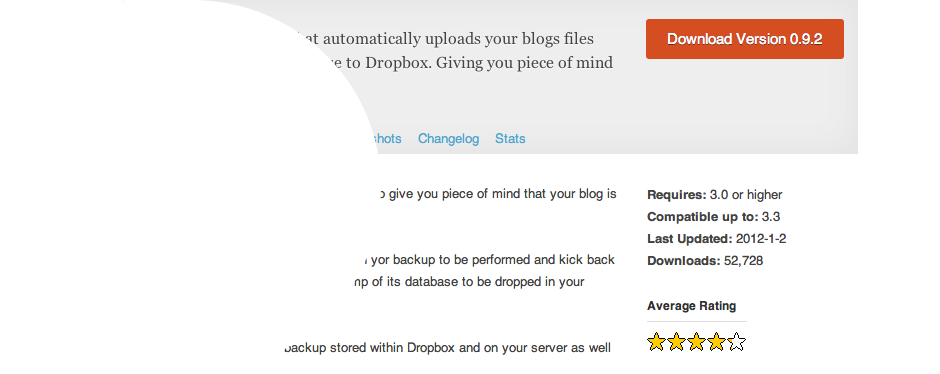Welcome to WordPress Backup to Dropbox
WordPress Backup to Dropbox is a plugin for WordPress that automatically uploads a backup of your entire website, including all files and its database, to Dropbox. It has been created to give you piece of mind that your website is backed up on a regular basis.
Just choose a day, time and how often you wish yor backup to be performed and kick back and wait for your backup to be dropped in your Dropbox! nätcasino
-

WordPress 3.3
Fully tested upto the latest version of WordPress. New versions are relased within days of a WordPress release.
-

OAuth
OAuth is used to keep your Dropbox account details safe. No credentials are stored for the plugin to gain access.
-

Cross Browser
All next generation browsers are supported including Chrome, Firefox, Opera, Safari and Internet Explorer 9
-

Sleek & Simple
A minimalist and friendly use interface makes it easy for you to setup a recurring backup in minutes.
-

Customizable
You choose the date, time and fequency. You also choose what files and folders are to be included in the backup.
Featured on
About WordPress Backup to Dropbox
WordPress Backup to Dropbox is a free plugin that allows you to backup your WordPress website on a regular basis. The plugins simple interface lets you to setup your backup cycle in minutes giving you piece of mind that your precious blog posts, media files and template changes are backed up. Casino en Ligne
In order to use the plugin you will need a Dropbox account. Dropbox is a free service that lets you bring your photos, docs, and videos anywhere and share them easily.
READ MORE VIEW MY BLOG-

Got an issue or want to request a feature?
GitHub is used to track the plugins issues and features. So if you encounter a problem or have a fantastic idea on how to improve the plugin please dont heasitate to add an issue.
-

Need support or got somthing to say?
The WordPress plugin forum is used for general support and discussion about WordPress Backup to Dropbox. So if you need support or just want to say something nice please post a new topic.
Install Now
- Go to your WordPress admin
- Go to the plugins section
- Click add new plugin
- Search for 'Backup to Dropbox'
- Click install
- Too easy mate!